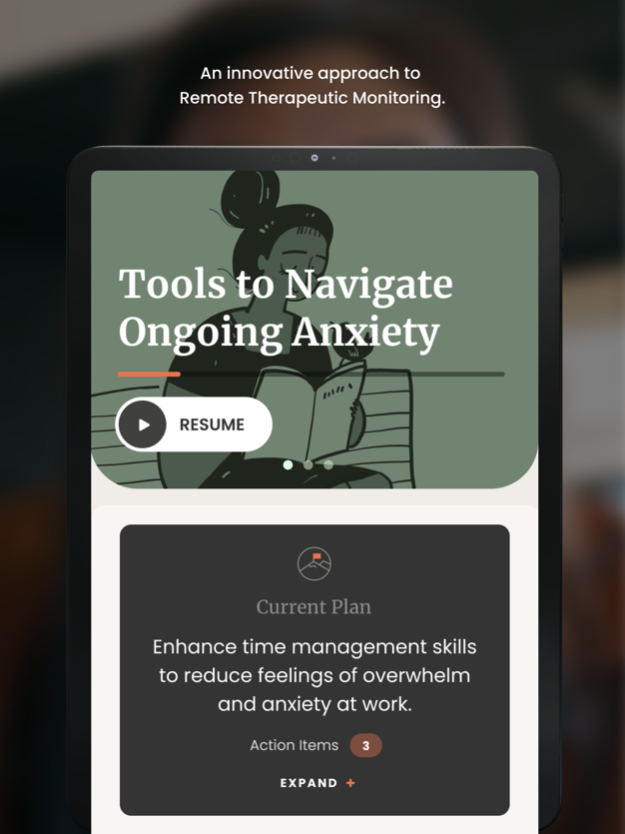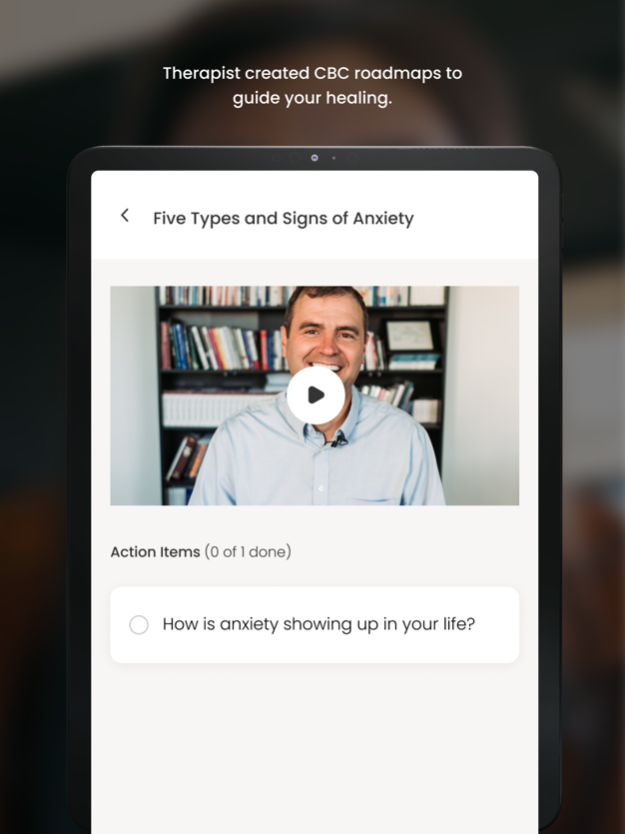Noble. 1.2.85
Continue to app
Free Version
Publisher Description
At Noble, we understand that life's challenges can feel overwhelming. That's why we connect you with certified cognitive-behavioral coaches who are here to provide the support and tools you need. Whether you're battling stress, anxiety, relationship issues, or simply seeking personal growth, Noble offers compassionate guidance tailored to your unique circumstances. Take steps towards improving your mental health, developing stronger coping skills and relationships, finding motivation, and achieving lasting behavior change.
Noble clients have access to:
- Virtual cognitive behavioral coaching sessions
- Goal setting and tracking
- Assessments
- Anytime messaging
- Educational video courses
Feb 28, 2024
Version 1.2.85
Introducing Plans! Our new plans feature is designed to enhance goal attainment through your personalized coaching. Collaborate with your coach to create custom daily or weekly objectives along with actionable steps, which you can access any time in our app or on the web.
About Noble.
Noble. is a free app for iOS published in the Health & Nutrition list of apps, part of Home & Hobby.
The company that develops Noble. is Noble Health App. The latest version released by its developer is 1.2.85.
To install Noble. on your iOS device, just click the green Continue To App button above to start the installation process. The app is listed on our website since 2024-02-28 and was downloaded 0 times. We have already checked if the download link is safe, however for your own protection we recommend that you scan the downloaded app with your antivirus. Your antivirus may detect the Noble. as malware if the download link is broken.
How to install Noble. on your iOS device:
- Click on the Continue To App button on our website. This will redirect you to the App Store.
- Once the Noble. is shown in the iTunes listing of your iOS device, you can start its download and installation. Tap on the GET button to the right of the app to start downloading it.
- If you are not logged-in the iOS appstore app, you'll be prompted for your your Apple ID and/or password.
- After Noble. is downloaded, you'll see an INSTALL button to the right. Tap on it to start the actual installation of the iOS app.
- Once installation is finished you can tap on the OPEN button to start it. Its icon will also be added to your device home screen.